RPC Endpoints
Learn how to configure multiple RPC endpoints in the Ironforge Gateway.
When building an application on top of the Ironforge Gateway, you can configure multiple RPC endpoints to serve different purposes. For example, you may want to have a simple routing strategy for failover purposes, or you may want to have a more complex routing strategy based on the RPC request methods.
To create a new endpoint, simply click on the + New Endpoint button in the top right corner of the RPC Endpoints page. After that, it's a simple process of selecting the desired name, cluster, and URL.
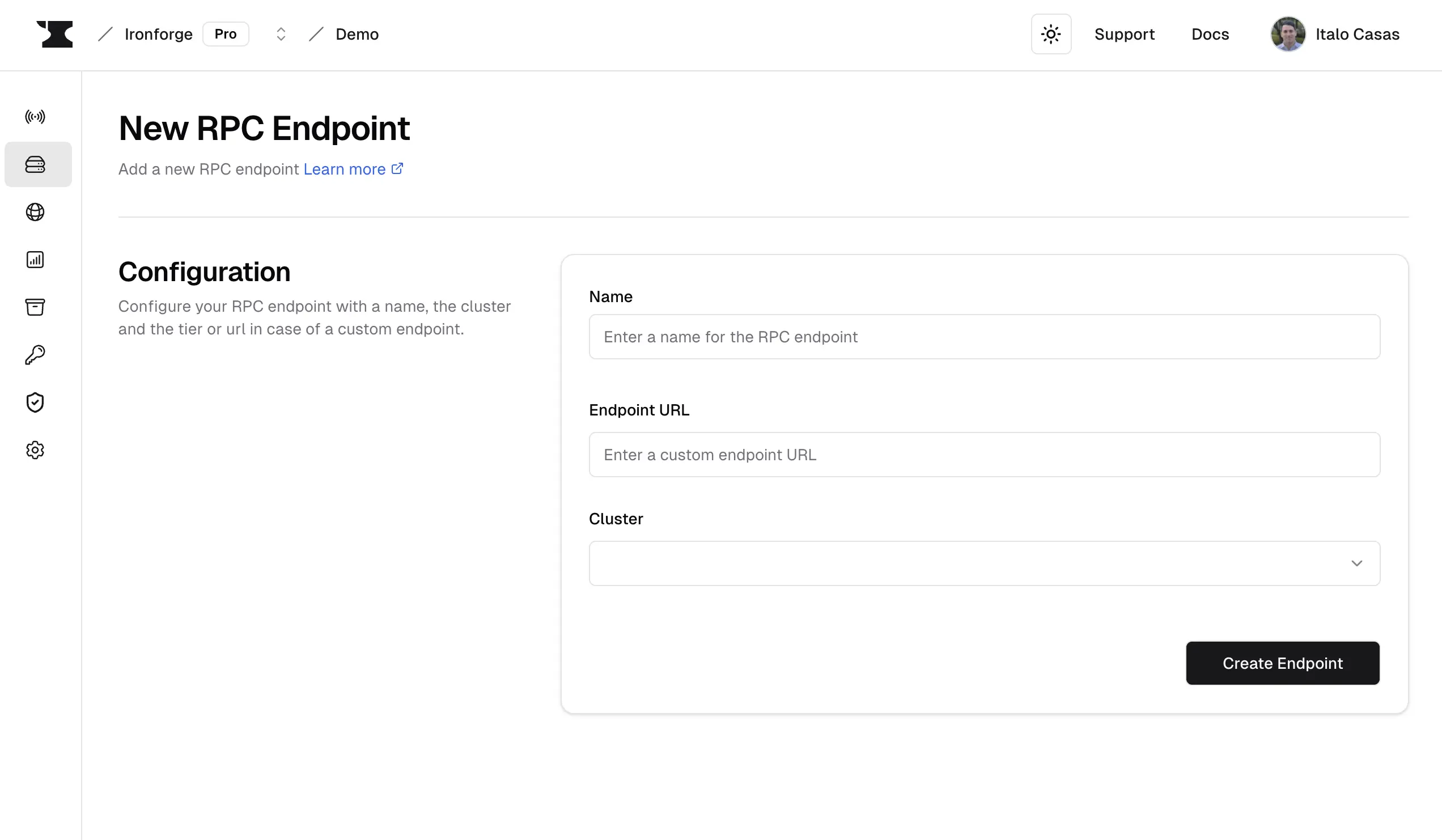
After creating all the endpoints, you can set up routing strategies where you can use one or many endpoints to serve requests.
Metadata
When using Light Nodes (e.g. Atlas) or Jito Bundles, you want to skip preflight checks. Ironforge, by default, simply forwards your request to the RPC endpoints you provide. However, you can now configure your RPC endpoints to force some metadata to be included in the request to the specific endpoint at all times.
You can either setup this metadata when adding a new RPC Method or edit an existing one.
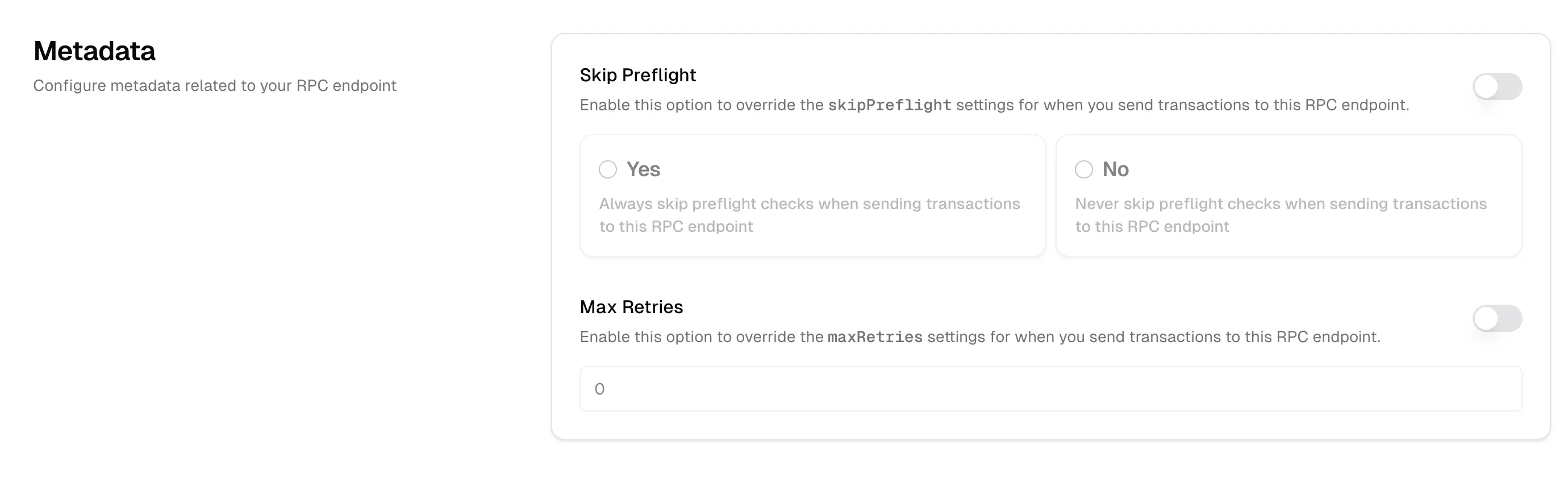
Good practices
It is good practice to have at least two endpoints from different providers for your production application. This way, you can have a failover strategy in case one of the providers experiences issues or you get rate-limited due to a sudden increase in traffic.